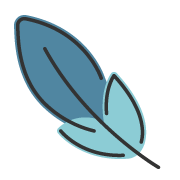Skip to content
此页内容
PDF 阅读
pengzhanbo
324字约1分钟
2024-03-28
概述
主题支持在 markdown 中嵌入 PDF 文件,它能够在页面中直接阅读 PDF 。
该功能由 vuepress-plugin-md-power 提供支持。
配置
该功能默认不启用。你需要在主题配置中开启。
.vuepress/config.ts
export default defineUserConfig({
theme: plumeTheme({
plugins: {
markdownPower: {
pdf: true,
},
}
})
})语法
最简单的语法如下:
@[pdf](url)当需要打开特定页面时,在 pdf 后面跟随一个 页数。
@[pdf 2](url)还可以添加更多的 选项到 @[pdf ] 中,更灵活的控制行为。
@[pdf 2 no-toolbar width="100%" height="400px" ratio="16:9" zoom="100"](url)no-toolbar- 不显示工具栏width- 宽度,默认为 100%height- 高度,默认为autoratio- 宽高比, 默认为16:9, 仅当未指定高度时生效zoom- 缩放比例, 百分比。
示例
默认
输入:
@[pdf](https://plume.pengzhanbo.cn/files/sample.pdf)输出:
设置页码为 2
输入:
@[pdf 2](https://plume.pengzhanbo.cn/files/sample.pdf)输出:
不显示工具栏
输入:
@[pdf no-toolbar](https://plume.pengzhanbo.cn/files/sample.pdf)输出:
缩放比 90%
输入:
@[pdf zoom="90"](https://plume.pengzhanbo.cn/files/sample.pdf)输出:
宽高比 21:29
输入:
@[pdf zoom="95" ratio="21:29"](https://plume.pengzhanbo.cn/files/sample.pdf)输出: